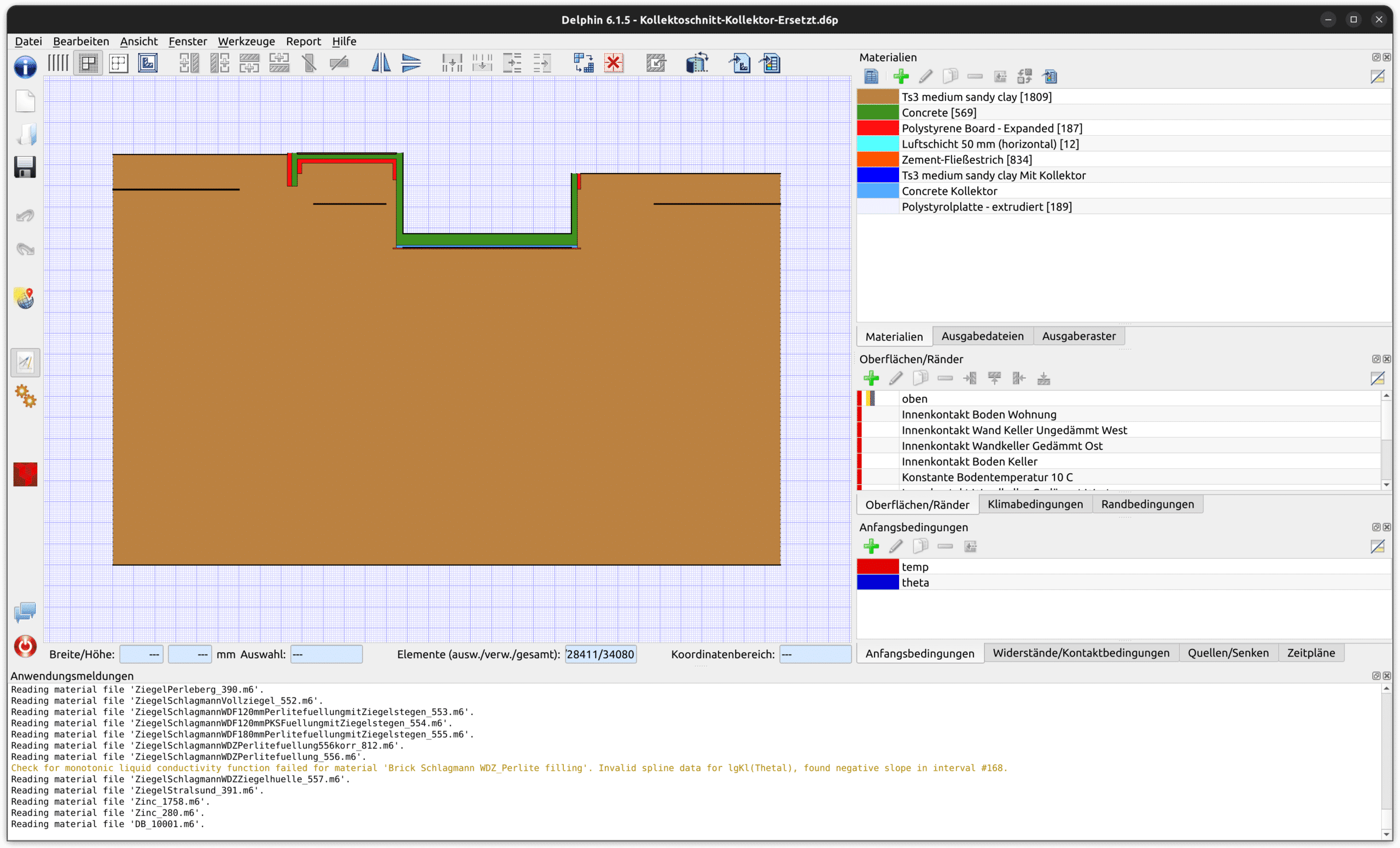Fields of application of MASTER-SIM

FMI 1.0/2.0
Support for co-simulation

Graphical linking of FMUs
Simplified procedures for the connections of the FMUs

Simulation scenarios
with several FMU instances
Support
at FMU Development
Script functionality
to control the command line tool
Screenshots MASTERSIM




Overview of MASTERSIM functions
For use in planning/engineering practice

- MasterSim is cross-platform developed
- supports scripted execution
- enables multiple FMU instances within a co-simulation
- Detailed configurable master algorithms
- Auto-connect function in the program interface
- Detailed simulation statistics provide information on the time-critical areas of the co-simulation;
- Support for parallel variation studies
- Diagnostic options assist FMU developers in debugging FMUs
- Source code has only a few dependencies on third-party libraries (only C/C++ standard library and Qt for the program interface)
- Software and source code is actively developed
What other benefits does MASTERSIM offer?
- With the MASTERSIM program library, you can easily implement co-simulation functionality in your own programs.
- The library supports unpacking FMUs (archives), reading the modelDescription.xml file, importing the function in the dynamic library into memory, which is then encapsulated by C++ functions in a meaningful and convenient way.
- Included in the library are the standard master algorithms, such as Gauss-Jacobi , Gauss-Seidel and Newton . These can be integrated or called up in your own program code without major adjustments. Of course, various numerical parameters can be tuned.
- The source code of the command line simulator MasterSimulator and the user interface can be used as an example and guide for your own developments.
- The library currently supports the FMI co-simulation standard 1.0 and 2.0. Some algorithms (eg all algorithms that reset the state of an FMU) require FMI v2.0, but Gauss-Jacobi and Gauss-Seidel also work with FMI v1.0 interface.